pycoQC API Usage
pycoQC is a simple class that is initialized with a text summary file generated by ONT Albacore or Guppy.
The instantiated object can be subsequently called with various methods that will generates tables and plots.
There are a few different ways to get help for all the public package functions:
- In a separate window with the jupyter magic "?":
?pycoQC.channels_activity - In an output cell with the standard help function:
help (pycoQC.channels_activity) - Inline with the cursor on the function of interest use
shift+tab
Running pycoQC in Jupyter notebook
If you want to run pycoQC interactively in Jupyter you need to install Jupyter manually. If you installed pycoQC in a virtual environment then install Jupyter in the same virtual environment.
pip3 install notebook
Launch the notebook in a shell terminal
jupyter notebook
If it does not auto-start, open the following URL in you favorite web browser http://localhost:8888/tree
From Jupyter homepage you can navigate to the directory you want to work in and create a new Python3 Notebook.
Imports
For plotly offline plotting
Import pycoQC main class as well as Plotly and enable inline plotting in the current Notebook.
This is the recommended option. This ensures that your all your data are stored inside the notebook.
The limitation is that if generating many plots with large datasets the notebook will become quite heavy and slow.
# Run cell with Ctrl + Enter in Jupyter
# Import main pycoQC module
from pycoQC.pycoQC import pycoQC
from pycoQC.pycoQC_plot import pycoQC_plot
# Import helper functions from pycoQC
from pycoQC.common import jhelp
# Import and setup plotly for offline plotting in Jupyter
from plotly.offline import init_notebook_mode
init_notebook_mode (connected=False)
For plotly online plotting
This option takes advantage of Plotly web-service for hosting graphs. This requires to set up an account (https://plot.ly/python/getting-started/#initialization-for-online-plotting) and to provide credentials in the notebook. This could be a good option for easy sharing of the interactive plots generated by pycoQC.
# Only run this cell if you have set up a plotly account before and wants to use Plotly web-service
# from plotly.plotly import plot, iplot
# import plotly.tools as pt
# pt.set_credentials_file (username="XXXXXXXXXX", api_key="XXXXXXXXXX")
Initialisation
Upon initialization pycoQC reads the sequencing summary file, runs a series of tests and pre-process the data for plotting methods.
jhelp (pycoQC)
pycoQC (summary_file, barcode_file, bam_file, runid_list, filter_calibration, filter_duplicated, min_barcode_percent, min_pass_qual, min_pass_len, sample, html_outfile, report_title, config_file, template_file, json_outfile, skip_coverage_plot, verbose, quiet)
Parse Albacore sequencing_summary.txt file and clean-up the data
- summary_file (required) [str]
Path to a sequencing_summary generated by Albacore 1.0.0 + (read_fast5_basecaller.py) / Guppy 2.1.3+ (guppy_basecaller). One can also pass multiple space separated file paths or a UNIX style regex matching multiple files
- barcode_file (default: "") [str]
Path to the barcode_file generated by Guppy 2.1.3+ (guppy_barcoder) or Deepbinner 0.2.0+. This is not a required file. One can also pass multiple space separated file paths or a UNIX style regex matching multiple files
- bam_file (default: "") [str]
Path to a Bam file corresponding to reads in the summary_file. Preferably aligned with Minimap2 One can also pass multiple space separated file paths or a UNIX style regex matching multiple files
- runid_list (default: []) [list]
Select only specific runids to be analysed. Can also be used to force pycoQC to order the runids for temporal plots, if the sequencing_summary file contain several sucessive runs. By default pycoQC analyses all the runids in the file and uses the runid order as defined in the file.
- filter_calibration (default: False) [bool]
If True read flagged as calibration strand by the software are removed
- filter_duplicated (default: False) [bool]
If True duplicated read_ids are removed but the first occurence is kept (Guppy sometimes outputs the same read multiple times)
- min_barcode_percent (default: 0.1) [float]
Minimal percent of total reads to retain barcode label. If below the barcode value is set as unclassified.
- min_pass_qual (default: 7) [float]
Minimum quality to consider a read as 'pass'
- min_pass_len (default: 0) [int]
Minimum read length to consider a read as 'pass'
- sample (default: 100000) [int]
If not None a n number of reads will be randomly selected instead of the entire dataset for ploting function (deterministic sampling)
- html_outfile (default: "") [str]
Path to an output html file report
- report_title (default: PycoQC report) [str]
Title to use in the html report
- config_file (default: "") [str]
Path to a JSON configuration file for the html report. If not provided, falls back to default parameters. The first level keys are the names of the plots to be included. The second level keys are the parameters to pass to each plotting function
- template_file (default: "") [str]
Jinja2 html template for the html report
- json_outfile (default: "") [str]
Path to an output json file report
-
skip_coverage_plot (default: False) [bool]
-
verbose (default: False) [bool]
Increase verbosity
- quiet (default: False) [bool]
Reduce verbosity
Basic initialisation
p = pycoQC("./data/Albacore-1.7.0_basecall-1D-DNA_sequencing_summary.txt.gz")
Initialisation with modification of the "pass" threshold
p = pycoQC("./data/Albacore-1.7.0_basecall-1D-DNA_sequencing_summary.txt.gz", min_pass_len=200, min_pass_qual=8)
Initialisation with calibration strand filtering out
p = pycoQC("./data/Albacore-1.7.0_basecall-1D-DNA_sequencing_summary.txt.gz", filter_calibration=True)
Initialisation with summary file regex
p = pycoQC("./data/*RNA*")
Initialisation with guppy barcoding file and verbose option
p = pycoQC(
summary_file="./data/Guppy-2.1.3_basecall-1D-DNA_sequencing_summary.txt.gz",
barcode_file="./data/Guppy-2.1.3_basecall-1D_DNA_barcoding_summary.txt.gz", verbose=True)
print(p)
Initialisation with Deepbinner barcoding file
p = pycoQC(
summary_file="./data/Guppy-basecall-1D-DNA_sequencing_summary.txt.gz",
barcode_file="./data/Guppy-basecall-1D-DNA_deepbinner_barcoding_summary.txt.gz")
print(p)
Initialisation with Bam files
p = pycoQC(
summary_file="./large_data/sample_1_sequencing_summary.txt",
bam_file="./large_data/sample_1.bam")
print(p)
p = pycoQC(
summary_file="./large_data/sample_1_sequencing_summary.txt",
bam_file="./large_data/sample_1.bam")
print(p)
Generating inline plots and tables
Interaction with Plotly library
Most of pycoQC methods return a Figure object generated with plotly for Python. The Figure object can be subsequently used for:
- Further customization using the numerous methods attached to the Figure object
- Inline plotting in Jupyter Notebook using
iplot(either fromplotly.plotlyorplotly.offline) - Generating a separate HTML file with
plot(either fromplotly.plotlyorplotly.offline) - Exporting as a static image (https://plot.ly/python/static-image-export/), pdf (https://plot.ly/python/pdf-reports/) or various text formats.
Users can also customize the figures online in a user friendly environment by clicking on "Edit in Chart Studio" in the upper right corner of each figures.
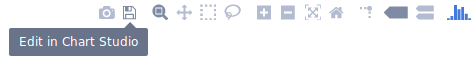
Similarly static pictures can be exported using the "Download plot as a png" button.

Common arguments
All the methods have the arguments width and height that can be used to customize the plotting area. In general we do not recommend modifing these values as they might disrupt the plot layout.
Most of the methods also have the argument sample. By default pycoQC downsample the number of reads to 100,000 before plotting. This drastically reduces the processing time for large dataset and has a very limited impact on the plot aspect. The sampling is random but deterministic, meaning that you should always obtain the same results for the same dataset. The value can be changed to increase or decrease the number of reads. Alternatively, one can deactivate the behavior by specifying sample=False.
summary_stats_dict
summary_stats_dict is the only pycoQC public method that does not return a plotly Figure object. Instead it returns a dictionary containing information about the run options, read counts during the initialisation step and basic statistics for both pass and all reads.
On top of the overall results, users can also get data split by run_id or barcode.
The dictionary can be easily save in a JSON, YAML or pickle file.
jhelp (pycoQC_plot.summary_stats_dict)
summary_stats_dict ()
Return a dictionnary containing exhaustive information about the run.
p = pycoQC("./data/Albacore-1.7.0_basecall-1D-DNA_sequencing_summary.txt.gz", quiet=True)
print(p.summary_stats_dict())
summary table methods
pycoQC has 3 summary methods to generate simple summary tables with a clickable button to switch from "all reads" to "pass reads" only.
* run_summary : General information about the run
* basecall_summary : Basecalling related information
* alignment_summary : Alignment related information (when a bam file is provided
run_summary
jhelp(pycoQC_plot.run_summary)
run_summary (width, height, plot_title)
Plot an interactive overall summary table
- width (default: None) [int]
With of the plotting area in pixel
- height (default: 300) [int]
height of the plotting area in pixel
- plot_title (default: General run summary) [str]
Title to display on top of the plot
p = pycoQC(summary_file="./data/Guppy-2.2.4-basecall-1D-DNA_sequencing_summary+barcode.txt.gz", quiet=True)
p.run_summary()
basecall_summary
jhelp(pycoQC_plot.basecall_summary)
basecall_summary (width, height, plot_title)
Plot an interactive basecall summary table
- width (default: None) [int]
With of the plotting area in pixel
- height (default: 300) [int]
height of the plotting area in pixel
- plot_title (default: Basecall summary) [str]
Title to display on top of the plot
p = pycoQC(summary_file="./large_data/sample_2_sequencing_summary.txt", quiet=True)
display(p.basecall_summary())
alignment_summary
jhelp(pycoQC_plot.alignment_summary)
alignment_summary (width, height, plot_title)
Plot an interactive alignment summary table
- width (default: None) [int]
With of the plotting area in pixel
- height (default: 300) [int]
height of the plotting area in pixel
- plot_title (default: Alignment summary) [str]
Title to display on top of the plot
p = pycoQC(summary_file="./large_data/sample_2_sequencing_summary.txt", bam_file="./large_data/sample_2.bam", quiet=True)
display(p.alignment_summary())
Read Length and Mean quality distribution
pycoQC has 3 methods to visualize the distribution of mean quality scores and of estimated read length:
* read_len_1D: An density plot of estimated read length in logarithmic scale
* read_qual_1D: An density plot of mean quality scores
* read_len_read_qual_2D: A density contour plot of estimated read length vs mean quality scores in semilog scale
Although we recommend to stick to default values, all 3 methods allow users to customize the plots.
* The numbers of bin to divide the reads quality and/or length space in can be specified with nbins for the 1D plots and x_nbins / y_nbins for the 2D plot
* The intensity of line smoothing (using a gaussian kernel filter) can be specified with smooth_sigma.
* Additional cosmetic customization are available: color/colorscale
jhelp(pycoQC_plot.read_len_1D)
read_len_1D (color, nbins, smooth_sigma, width, height, plot_title)
Plot a distribution of read length (log scale)
- color (default: lightsteelblue) [str]
Color of the area (hex, rgb, rgba, hsl, hsv or any CSS named colors https://www.w3.org/TR/css-color-3/#svg-color
- nbins (default: 200) [int]
Number of bins to devide the x axis in
- smooth_sigma (default: 2) [float]
standard deviation for Gaussian kernel
- width (default: None) [int]
With of the plotting area in pixel
- height (default: 500) [int]
height of the plotting area in pixel
- plot_title (default: Basecalled reads length) [str]
Title to display on top of the plot
p = pycoQC("./data/Guppy-2.1.3_basecall-1D-DNA_sequencing_summary.txt.gz", min_pass_len=200, min_pass_qual=7, quiet=True)
p.read_len_1D()
jhelp(pycoQC_plot.read_qual_1D)
read_qual_1D (color, nbins, smooth_sigma, width, height, plot_title)
Plot a distribution of quality scores
- color (default: salmon) [str]
Color of the area (hex, rgb, rgba, hsl, hsv or any CSS named colors https://www.w3.org/TR/css-color-3/#svg-color
- nbins (default: 200) [int]
Number of bins to devide the x axis in
- smooth_sigma (default: 2) [float]
standard deviation for Gaussian kernel
- width (default: None) [int]
With of the plotting area in pixel
- height (default: 500) [int]
height of the plotting area in pixel
- plot_title (default: Basecalled reads PHRED quality) [str]
Title to display on top of the plot
p = pycoQC("./data/Albacore-2.1.10_basecall-1D-RNA_sequencing_summary.txt.gz", min_pass_len=200, min_pass_qual=7, quiet=True)
p.read_qual_1D()
jhelp(pycoQC_plot.read_len_read_qual_2D)
read_len_read_qual_2D (colorscale, x_nbins, y_nbins, smooth_sigma, width, height, plot_title)
Plot a 2D distribution of quality scores vs length of the reads
- colorscale (default: [[0.0, 'rgba(255,255,255,0)'], [0.1, 'rgba(255,150,0,0)'], [0.25, 'rgb(255,100,0)'], [0.5, 'rgb(200,0,0)'], [0.75, 'rgb(120,0,0)'], [1.0, 'rgb(70,0,0)']])
a valid plotly color scale https://plot.ly/python/colorscales/ (Not recommanded to change)
- x_nbins (default: 200) [int]
Number of bins to divide the read length values in (x axis)
- y_nbins (default: 100) [int]
Number of bins to divide the read quality values in (y axis)
- smooth_sigma (default: 2) [float]
standard deviation for 2D Gaussian kernel
- width (default: None) [int]
With of the plotting area in pixel
- height (default: 600) [int]
height of the plotting area in pixel
- plot_title (default: Basecalled reads length vs reads PHRED quality) [str]
Title to display on top of the plot
p = pycoQC("./data/*Albacore*DNA*", min_pass_len=200, min_pass_qual=7, quiet=True)
p.read_len_read_qual_2D ()
Sequencing output, quality and length over experiment time
pycoQC can generate plot showing the evolution of the sequencing output (output_over_time), the mean read quality (qual_over_time) and the read length (len_over_time) over the course of the sequencing run.
Please be aware that if there are multiple run IDs in the source file(s), pycoQC reorder the run IDS by decreasing throughput/second as explained in Initialisation. This means that the over_time plots could be wrong, particularly when mixing several runs together.
For both functions the argument smooth_sigma can be used to modulate the smoothing factor of the gaussian filter, if you are not satisfied with the default result.
The colors of both plots can be fully customised:
* cumulative_color and interval_color for output_over_time
* median_color, quartile_color and extreme_color for quality_over_time
jhelp(pycoQC_plot.output_over_time)
output_over_time (cumulative_color, interval_color, time_bins, width, height, plot_title)
Plot a yield over time
- cumulative_color (default: rgb(204,226,255)) [str]
Color of cumulative yield area (hex, rgb, rgba, hsl, hsv or any CSS named colors https://www.w3.org/TR/css-color-3/#svg-color
- interval_color (default: rgb(102,168,255)) [str]
Color of interval yield line (hex, rgb, rgba, hsl, hsv or any CSS named colors https://www.w3.org/TR/css-color-3/#svg-color
- time_bins (default: 500) [int]
Number of bins to divide the time values in (x axis)
- width (default: None) [int]
With of the plotting area in pixel
- height (default: 500) [int]
height of the plotting area in pixel
- plot_title (default: Output over experiment time) [str]
Title to display on top of the plot
p = pycoQC ("./data/Albacore-1.2.1_basecall-1D-DNA_sequencing_summary.txt.gz", min_pass_len=200, min_pass_qual=7, quiet=True)
p.output_over_time ()
jhelp (pycoQC_plot.read_qual_over_time)
read_qual_over_time (median_color, quartile_color, extreme_color, smooth_sigma, time_bins, width, height, plot_title)
Plot a mean quality over time
- median_color (default: rgb(250,128,114)) [str]
Color of median line color (hex, rgb, rgba, hsl, hsv or any CSS named colors https://www.w3.org/TR/css-color-3/#svg-color
- quartile_color (default: rgb(250,170,160)) [str]
Color of inter quartile area and lines (hex, rgb, rgba, hsl, hsv or any CSS named colors https://www.w3.org/TR/css-color-3/#svg-color
- extreme_color (default: rgba(250,170,160,0.5)) [str]
Color of inter extreme area and lines (hex, rgb, rgba, hsl, hsv or any CSS named colors https://www.w3.org/TR/css-color-3/#svg-col
- smooth_sigma (default: 1) [float]
sigma parameter for the Gaussian filter line smoothing
- time_bins (default: 500) [int]
Number of bins to divide the time values in (x axis)
- width (default: None) [int]
With of the plotting area in pixel
- height (default: 500) [int]
height of the plotting area in pixel
- plot_title (default: Read quality over experiment time) [str]
Title to display on top of the plot
p = pycoQC ("./data/Albacore-2.1.10_basecall-1D-DNA_sequencing_summary.txt.gz", min_pass_len=200, min_pass_qual=7, quiet=True)
p.read_qual_over_time ()
jhelp (pycoQC_plot.read_len_over_time)
read_len_over_time (median_color, quartile_color, extreme_color, smooth_sigma, time_bins, width, height, plot_title)
Plot a read length over time
- median_color (default: rgb(102,168,255)) [str]
Color of median line color (hex, rgb, rgba, hsl, hsv or any CSS named colors https://www.w3.org/TR/css-color-3/#svg-color
- quartile_color (default: rgb(153,197,255)) [str]
Color of inter quartile area and lines (hex, rgb, rgba, hsl, hsv or any CSS named colors https://www.w3.org/TR/css-color-3/#svg-color
- extreme_color (default: rgba(153,197,255,0.5)) [str]
Color of inter extreme area and lines (hex, rgb, rgba, hsl, hsv or any CSS named colors https://www.w3.org/TR/css-color-3/#svg-col
- smooth_sigma (default: 1) [float]
sigma parameter for the Gaussian filter line smoothing
- time_bins (default: 500) [int]
Number of bins to divide the time values in (x axis)
- width (default: None) [int]
With of the plotting area in pixel
- height (default: 500) [int]
height of the plotting area in pixel
- plot_title (default: Read length over experiment time) [str]
Title to display on top of the plot
p = pycoQC ("./data/Albacore-2.1.10_basecall-1D-DNA_sequencing_summary.txt.gz", min_pass_len=200, min_pass_qual=7, quiet=True)
p.read_len_over_time ()
Barcode distribution
When barcoding information is available, it is possible to generate a pie chart of the barcode count distribution. If no barcode information is available pycoQC throws an error.
It is not rare to have non-relevant barcodes detected at very low level. By default any barcode below 0.1% of the reads is excludes from the plot, but this can be changed with min_percent_barcode.
Similar to the previously described methods colors are customisable with colors.
jhelp(pycoQC_plot.barcode_counts)
barcode_counts (colors, width, height, plot_title)
Plot a mean quality over time
- colors (default: ['#f8bc9c', '#f6e9a1', '#f5f8f2', '#92d9f5', '#4f97ba']) [list]
List of colors (hex, rgb, rgba, hsl, hsv or any CSS named colors https://www.w3.org/TR/css-color-3/#svg-color
- width (default: None) [int]
With of the plotting area in pixel
- height (default: 500) [int]
height of the plotting area in pixel
- plot_title (default: Percentage of reads per barcode) [str]
Title to display on top of the plot
Albacore output example
p = pycoQC ("./data/Albacore-1.7.0_basecall-1D-DNA_sequencing_summary.txt.gz", min_pass_len=200, min_pass_qual=7, quiet=True)
p.barcode_counts ()
Guppy 2.1 output example
p = pycoQC (
summary_file="./data/Guppy-2.1.3_basecall-1D-DNA_sequencing_summary.txt.gz",
barcode_file="./data/Guppy-2.1.3_basecall-1D_DNA_barcoding_summary.txt.gz",
quiet=True)
p.barcode_counts ()
Deepbinner output example
p = pycoQC (
summary_file="./data/Guppy-basecall-1D-DNA_sequencing_summary.txt.gz",
barcode_file="./data/Guppy-basecall-1D-DNA_deepbinner_barcoding_summary.txt.gz",
min_pass_len=200,
min_pass_qual=7,
quiet=True)
p.barcode_counts ()
Channels activity over time
Although the flowcell layout could be visually attractive (see https://github.com/mattloose/flowcellvis) this is not very informative on how the channels generate data during the run.
The channels_activity method generates a heatmap style plot showing the output over time per channel.
The number of channels can be changed to match Minion flowcells (512 default) or Promethion flowcells (3000).
The argument smooth_sigma can be used to modulate the smoothing factor of the gaussian smoothing filter
Colors can be changed with colorscale
jhelp(pycoQC_plot.channels_activity)
channels_activity (colorscale, smooth_sigma, time_bins, width, height, plot_title)
Plot a yield over time
- colorscale (default: [[0.0, 'rgba(255,255,255,0)'], [0.01, 'rgb(255,255,200)'], [0.25, 'rgb(255,200,0)'], [0.5, 'rgb(200,0,0)'], [0.75, 'rgb(120,0,0)'], [1.0, 'rgb(0,0,0)']]) [list]
a valid plotly color scale https://plot.ly/python/colorscales/ (Not recommanded to change)
- smooth_sigma (default: 1) [float]
sigma parameter for the Gaussian filter line smoothing
- time_bins (default: 100) [int]
Number of bins to divide the time values in (y axis)
- width (default: None) [int]
With of the plotting area in pixel
- height (default: 600) [int]
height of the plotting area in pixel
- plot_title (default: Output per channel over experiment time) [str]
Title to display on top of the plot
p = pycoQC ("./data/Albacore-2.1.10_basecall-1D-DNA_sequencing_summary.txt.gz", quiet=True)
p.channels_activity ()
Alignment length and score distribution
From version 2.5+ PycoQC can also generate ditribution plots for alignments length and score and if a bam file corresponding to the summary file is provided. pycoQC has 5 methods related to alignment score and length:
align_len_1D: A density plot of (primary) alignments length in logarithmic scalealign_score_1D: A density plot of alignments score corresponding to the invert edit distance normalised by alignment length (note that you bam file need )align_len_align_score_2D: A density contour plot of alignments length vs alignments score in semi-log scale.read_len_align_len_2D: A density contour plot of estimated basecalled reads length compared vs the actual alignments length in log-log scale.read_qual_align_score_2D: A density contour plot of Read PHRED quality vs alignments score.
Non-mapped reads are not represented in those plots, and attempting to use the functions without bam file will trigger an error.
jhelp(pycoQC_plot.align_len_1D)
align_len_1D (color, nbins, smooth_sigma, width, height, plot_title)
Plot a distribution of read length (log scale)
- color (default: mediumseagreen) [str]
Color of the area (hex, rgb, rgba, hsl, hsv or any CSS named colors https://www.w3.org/TR/css-color-3/#svg-color
- nbins (default: 200) [int]
Number of bins to devide the x axis in
- smooth_sigma (default: 2) [float]
standard deviation for Gaussian kernel
- width (default: None) [int]
With of the plotting area in pixel
- height (default: 500) [int]
height of the plotting area in pixel
- plot_title (default: Aligned reads length) [str]
Title to display on top of the plot
p = pycoQC(summary_file="./large_data/sample_1_sequencing_summary.txt", bam_file="./large_data/sample_1.bam", quiet=True, min_pass_len=200, min_pass_qual=7)
p.align_len_1D()
jhelp(pycoQC_plot.identity_freq_1D)
identity_freq_1D (color, nbins, smooth_sigma, width, height, plot_title)
Plot a distribution of alignments identity
- color (default: sandybrown) [str]
Color of the area (hex, rgb, rgba, hsl, hsv or any CSS named colors https://www.w3.org/TR/css-color-3/#svg-color
- nbins (default: 200) [int]
Number of bins to devide the x axis in
- smooth_sigma (default: 2) [float]
standard deviation for Gaussian kernel
- width (default: None) [int]
With of the plotting area in pixel
- height (default: 500) [int]
height of the plotting area in pixel
- plot_title (default: Aligned reads identity) [str]
Title to display on top of the plot
p = pycoQC(summary_file="./large_data/sample_1_sequencing_summary.txt", bam_file="./large_data/sample_1.bam", quiet=True, min_pass_len=200, min_pass_qual=7)
p.identity_freq_1D()
jhelp(pycoQC_plot.align_len_identity_freq_2D)
align_len_identity_freq_2D (colorscale, x_nbins, y_nbins, smooth_sigma, width, height, plot_title)
Plot a 2D distribution of alignments length vs alignments identity
- colorscale (default: [[0.0, 'rgba(255,255,255,0)'], [0.1, 'rgba(255,150,0,0)'], [0.25, 'rgb(255,100,0)'], [0.5, 'rgb(200,0,0)'], [0.75, 'rgb(120,0,0)'], [1.0, 'rgb(70,0,0)']])
a valid plotly color scale https://plot.ly/python/colorscales/ (Not recommanded to change)
- x_nbins (default: 200) [int]
Number of bins to divide the read length values in (x axis)
- y_nbins (default: 100) [int]
Number of bins to divide the read quality values in (y axis)
- smooth_sigma (default: 2) [float]
standard deviation for 2D Gaussian kernel
- width (default: None) [int]
With of the plotting area in pixel
- height (default: 600) [int]
height of the plotting area in pixel
- plot_title (default: Aligned reads length vs alignments identity) [str]
Title to display on top of the plot
p = pycoQC(summary_file="./large_data/sample_1_sequencing_summary.txt", bam_file="./large_data/sample_1.bam", quiet=True)
p.align_len_identity_freq_2D()
jhelp(pycoQC_plot.read_len_align_len_2D)
read_len_align_len_2D (colorscale, x_nbins, y_nbins, smooth_sigma, width, height, plot_title)
Plot a 2D distribution of length of the reads vs length of the alignments
- colorscale (default: [[0.0, 'rgba(255,255,255,0)'], [0.1, 'rgba(255,150,0,0)'], [0.25, 'rgb(255,100,0)'], [0.5, 'rgb(200,0,0)'], [0.75, 'rgb(120,0,0)'], [1.0, 'rgb(70,0,0)']])
a valid plotly color scale https://plot.ly/python/colorscales/ (Not recommanded to change)
- x_nbins (default: 200) [int]
Number of bins to divide the read length values in (x axis)
- y_nbins (default: 100) [int]
Number of bins to divide the read quality values in (y axis)
- smooth_sigma (default: 1) [float]
standard deviation for 2D Gaussian kernel
- width (default: None) [int]
With of the plotting area in pixel
- height (default: 600) [int]
height of the plotting area in pixel
- plot_title (default: Basecalled reads length vs alignments length) [str]
Title to display on top of the plot
p = pycoQC(summary_file="./large_data/sample_1_sequencing_summary.txt", bam_file="./large_data/sample_1.bam", quiet=True)
p.read_len_align_len_2D()
jhelp(pycoQC_plot.read_qual_identity_freq_2D)
read_qual_identity_freq_2D (colorscale, x_nbins, y_nbins, smooth_sigma, width, height, plot_title)
Plot a 2D distribution of read quality vs alignments identity
- colorscale (default: [[0.0, 'rgba(255,255,255,0)'], [0.1, 'rgba(255,150,0,0)'], [0.25, 'rgb(255,100,0)'], [0.5, 'rgb(200,0,0)'], [0.75, 'rgb(120,0,0)'], [1.0, 'rgb(70,0,0)']])
a valid plotly color scale https://plot.ly/python/colorscales/ (Not recommanded to change)
- x_nbins (default: 200) [int]
Number of bins to divide the read length values in (x axis)
- y_nbins (default: 100) [int]
Number of bins to divide the read quality values in (y axis)
- smooth_sigma (default: 1) [float]
standard deviation for 2D Gaussian kernel
- width (default: None) [int]
With of the plotting area in pixel
- height (default: 600) [int]
height of the plotting area in pixel
- plot_title (default: Reads PHRED quality vs alignments identity) [str]
Title to display on top of the plot
p = pycoQC(summary_file="./large_data/sample_1_sequencing_summary.txt", bam_file="./large_data/sample_1.bam", quiet=True, min_pass_len=200, min_pass_qual=7)
p.read_qual_identity_freq_2D()
jhelp(pycoQC_plot.align_len_over_time)
align_len_over_time (median_color, quartile_color, extreme_color, smooth_sigma, time_bins, width, height, plot_title)
Plot a aligned reads length over time
- median_color (default: rgb(102,168,255)) [str]
Color of median line color (hex, rgb, rgba, hsl, hsv or any CSS named colors https://www.w3.org/TR/css-color-3/#svg-color
- quartile_color (default: rgb(153,197,255)) [str]
Color of inter quartile area and lines (hex, rgb, rgba, hsl, hsv or any CSS named colors https://www.w3.org/TR/css-color-3/#svg-color
- extreme_color (default: rgba(153,197,255,0.5)) [str]
Color of inter extreme area and lines (hex, rgb, rgba, hsl, hsv or any CSS named colors https://www.w3.org/TR/css-color-3/#svg-col
- smooth_sigma (default: 1) [float]
sigma parameter for the Gaussian filter line smoothing
- time_bins (default: 500) [int]
Number of bins to divide the time values in (x axis)
- width (default: None) [int]
With of the plotting area in pixel
- height (default: 500) [int]
height of the plotting area in pixel
- plot_title (default: Aligned reads length over experiment time) [str]
Title to display on top of the plot
p = pycoQC(summary_file="./large_data/sample_1_sequencing_summary.txt", bam_file="./large_data/sample_1.bam", quiet=True, min_pass_len=200, min_pass_qual=7)
p.align_len_over_time()
jhelp(pycoQC_plot.identity_freq_over_time)
identity_freq_over_time (median_color, quartile_color, extreme_color, smooth_sigma, time_bins, width, height, plot_title)
Plot the alignment identity scores over time
- median_color (default: rgb(250,128,114)) [str]
Color of median line color (hex, rgb, rgba, hsl, hsv or any CSS named colors https://www.w3.org/TR/css-color-3/#svg-color
- quartile_color (default: rgb(250,170,160)) [str]
Color of inter quartile area and lines (hex, rgb, rgba, hsl, hsv or any CSS named colors https://www.w3.org/TR/css-color-3/#svg-color
- extreme_color (default: rgba(250,170,160,0.5)) [str]
Color of inter extreme area and lines (hex, rgb, rgba, hsl, hsv or any CSS named colors https://www.w3.org/TR/css-color-3/#svg-col
- smooth_sigma (default: 1) [float]
sigma parameter for the Gaussian filter line smoothing
- time_bins (default: 500) [int]
Number of bins to divide the time values in (x axis)
- width (default: None) [int]
With of the plotting area in pixel
- height (default: 500) [int]
height of the plotting area in pixel
- plot_title (default: Aligned reads identity over experiment time) [str]
Title to display on top of the plot
p = pycoQC(summary_file="./large_data/sample_1_sequencing_summary.txt", bam_file="./large_data/sample_1.bam", quiet=True, min_pass_len=200, min_pass_qual=7)
p.identity_freq_over_time()
Alignments summaries and coverage
If a bam is provided pycoQC can plot 3 alignments specific plots:
* alignment_rate: Generates a table and a Sankey Diagram of the number of bases basecalled, mapped, matching...
* alignment_summary: Generates a table and a Pie plot indicating primary, secondary, supplementary and unmapped reads
* alignment_coverage: Generates a simple coverage plot overview over all the target genome.
jhelp(pycoQC_plot.alignment_rate)
alignment_rate (colors, width, height, plot_title)
Plot a basic alignment summary
- colors (default: ['#fcaf94', '#828282', '#fc8161', '#828282', '#f44f39', '#d52221', '#828282', '#828282', '#828282', '#828282']) [list]
List of colors (hex, rgb, rgba, hsl, hsv or any CSS named colors https://www.w3.org/TR/css-color-3/#svg-color
- width (default: None) [int]
With of the plotting area in pixel
- height (default: 600) [int]
height of the plotting area in pixel
- plot_title (default: Bases alignment rate) [str]
Title to display on top of the plot
p = pycoQC(summary_file="./large_data/sample_2_sequencing_summary.txt", bam_file="./large_data/sample_2.bam", quiet=True)
p.alignment_rate()
jhelp(pycoQC_plot.alignment_reads_status)
alignment_reads_status (colors, width, height, plot_title)
Plot a basic alignment summary
- colors (default: ['#f44f39', '#fc8161', '#fcaf94', '#828282']) [list]
List of colors (hex, rgb, rgba, hsl, hsv or any CSS named colors https://www.w3.org/TR/css-color-3/#svg-color
- width (default: None) [int]
With of the plotting area in pixel
- height (default: 500) [int]
height of the plotting area in pixel
- plot_title (default: Summary of reads alignment status) [str]
Title to display on top of the plot
p = pycoQC(summary_file="./large_data/sample_2_sequencing_summary.txt", bam_file="./large_data/sample_2.bam", quiet=True)
p.alignment_reads_status()
jhelp(pycoQC_plot.alignment_coverage)
alignment_coverage (nbins, color, smooth_sigma, width, height, plot_title)
Plot coverage over all the references
- nbins (default: 500) [int]
Number of bins to divide the coverage into.
-
color (default: rgba(70,130,180,0.70)) [str]
-
smooth_sigma (default: 1) [int]
sigma parameter for the Gaussian filter line smoothing
- width (default: None) [int]
With of the plotting area in pixel
- height (default: 500) [int]
height of the plotting area in pixel
- plot_title (default: Coverage overview) [str]
Title to display on top of the plot
p = pycoQC(summary_file="./large_data/sample_2_sequencing_summary.txt", bam_file="./large_data/sample_2.bam", quiet=True)
p.alignment_coverage()
Generating HTML and json reports
From version 2.3+ the PycoQC API can also generate an interactive HTML report and a text JSON report similar to the CLI functionality.
p = pycoQC(
summary_file="./large_data/sample_2_sequencing_summary.txt",
bam_file="./large_data/sample_2.bam",
html_outfile="./results/sample_2.html",
json_outfile="./results/sample_2.json",
skip_coverage_plot=True)
print (p)